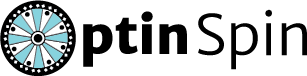Engage Your WooCommerce Store Visitors with Spin of a Wheel
There are endless ways to attract visitors and convert digital window shoppers into buyers. The user experience is the significant element to increase traffic. If your visitors feel engaged, they are mere recipients of your content (depending on its value), they will appreciate the experience even more.
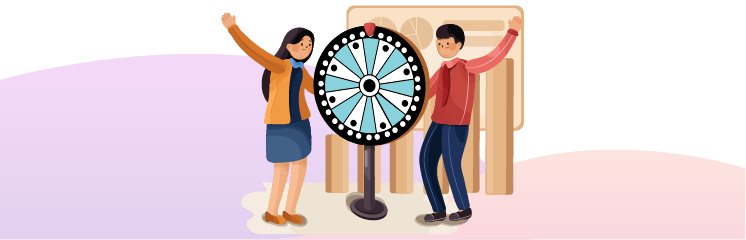
Marketers have sincerely hailed many interactive game add-ons. The result also exceeded their hopes. In short, gamification preferred (Spin Wheel) streamlines the call to action and brings more entertainment to visitors.
Introduction to Spin Wheel for WooCommerce:
Spin Wheel for WooCommerce is a WooCommerce extension that helps you convert your visitors into customers by adding a “wheel of fortune” to your site. Use this marketing tool to retain customers and increase sales by offering discounts in a fun, engaging way.

Spin Wheel for WooCommerce Features:
Pop-up window: The pop-up window with the Spin Wheel appears at the corner of the screen. Different events can trigger this pop-up.
Unlimited wheel slices: Add/remove wheel slices and decide what prizes you want to display inside each slice.
Fully customizable: The wheel is fully customizable – edit everything from the color of the wheel to the text message.
Instant preview: The admin can preview the changes applied to the wheel before taking it live.
Wheel analytics: View important analytical data of your wheel based on its usage — appearances, spins, discounts granted.
Target specific pages or post types: Display the Spin Wheel on specific pages and post types to increase sale conversions (add to the cart page, thank you page, landing pages).
Select time duration for Spin Wheel display: Display the Spin Wheel for limited periods so that it turns on and off automatically.
Enable sound: Enable sound so that the visitors can enjoy the sound of the wheel spinning.
Enable snowfall animation: Give your Spin Wheel a different look by giving it a snowfall effect.
Set display to exit intent: Choose to show the Spin Wheel when customers are about to leave the website.
Set coupon duration: Set the duration of validity for the generated coupon with ease – it can set between hours or days
Set Explainer text: Set the introductory text visible to the visitor as the Spin Wheel opens in their browser or mobile view.
Set the winning title and text: Edit the text that will be displayed to the user after they win any coupon or link.
Hide the pop-up after successful spins: Select a delay time for the pop-up to reappear after a successful spin.
Trigger Spin Wheel for desktop & mobile devices: Set up separate Spin Wheel triggers for both devices. Choose what you want to display by selecting your preferred device.
Automated WooCommerce coupons: The wheel can auto-generate coupons for customers when they win and send it to them on their subscribed email.
Free downloads: You can link the wheel to free e-books (or any other PDF) as gifts for your customers.
Fully responsive: Spin Wheel for WooCommerce functionality is designed for all screen sizes and devices.
Why Use Spin Wheel for WooCommerce:
- The wheel can auto-generate coupons for customers when they win, which will save you time.
- Provide customers a chance to win discount coupons immediately after they log in.
- Display the snowfall effect on your wheel section during holiday/winter/Christmas sales.
- Display on the post-checkout (Thank You) page so that customers are encouraged to use discount coupons to buy again.
- Display on add-to-cart pages, so customers are encouraged to complete their purchase using discount coupons rather than abandon the cart.
- Give discount coupons for your upcoming or current sale (Black Friday, Cyber Monday, Summer Sale, etc.)
- Automatically display Spin Wheel on specific dates to promote your sale.
- Display on exit intent so that you can retain customers by giving them discount coupons.
- Target specific page(s) and post type(s) to increase sales productivity.
Top 5 Benefits of Using Spin Wheel for WooCommerce:
#1 Boost Conversion Rate
To make money, you must convert at least some of your visitors into buyers. Fortunately, there are many things you can do to captivate people and start turning your ordinary websites into profitable ones.
Try different ways for conversion where one of them is to offer them something for free or at a markdown. For example, if a user visits your store for the first time, they can be offered a free premium membership for a month or grant them a 10% to 20% discount on their first order. To make your visitors more excited and engaged, you can earn discount codes instead of giving them free.
#2 Engrave Your Brand Image
The discount wheel popup plays an essential role in promoting marketing conversion. The more intuitive the content that visitors see, the more likely it is to entice their consideration.
Customization and personalization are essential factors that drive conversion. Build trust and develop customer loyalty. When you do marketing work, you can ideally target your audience through tempting prizes and rewards.
#3 Design Coupon Code Wheel Plugin
With gamification technology, you can use personalization spinwheel to a new level and build a truly immersive experience to suit your customers’ preferences and needs.
Indeed, targeting a specific audience will create a personalized experience and link the spinwheel with your brand equity. SpinWheel games allow you to establish a deep connection with your customers and take it to another level.
#4 Instant Paybacks To Woocommerce Store
Spinwheel engenders leads and turns a tedious process into a fun-filled process. Using the spinning game popup will ultimately attract and inspire visitors to complete the buying without giving up the spin.
Every marketer wants to try using discount wheel popup plugins to boost sales. spinwheel is a game mechanic that includes offers, discounts, free shipping, and other rewards. You can also consider enhancing user engagement by incorporating a WordPress quiz plugin, which can further captivate your audience and provide valuable insights for your WooCommerce store.
#5 Personalized the Email Template
Email is a great way to tie with your WooCommerce store visitors. Email is still in use, and its user base is increasing quickly. One conducive factor is that consumers favor receiving email marketing offers. Remember, Discount Win-wheel will send an email with the coupon code to the winning broker. You can customize each element of the automatic email template.
Wrapping Up!
Spin Wheel for WooCommerce attracts your customers and visitors by rewarding customers with coupons after winning spinning games. It can also be used as a super lead generation tool because it requires an email address to turn the wheel. Utilizing these stages will ultimately help you set up spinning wheels in your WooCommerce store and attract customers.